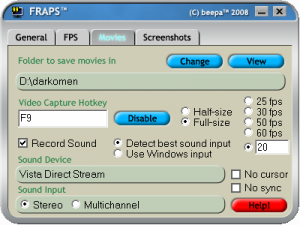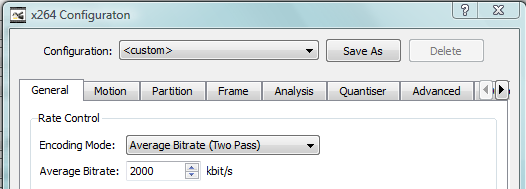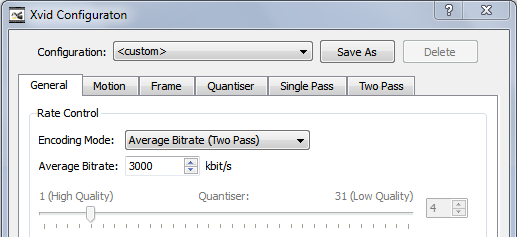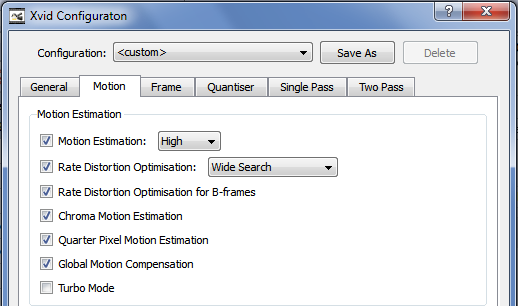Well, 2009 is coming to an end… Another succesful year full of Dark Omen Fun!
Time for an overview what we achieved this year in modding Dark Omen and understanding more of the file formats:
At first I have to say that this year nothing interesting happened up to November. We worked a bit on the CTL-Script format but well, progress at all was zero.
But then starting from November lots of interesting things started to happen:
1. Heads.db
This file contains the configuration of all animated heads that you can see in the game. It’s quite unexpected that this is not hardcoded into the engrel.exe. At the moment no new heads are released but you can now use every NPC-Head (e.g. Karl Franz and Witchhunter) on the battlefield, even female ones (with male voices ![]() ). And this is perfect for new custom campaigns that will come next year.
). And this is perfect for new custom campaigns that will come next year.
2. Selfmade Campaigns
Ok new campaigns are nothing new and there were already lots of them in DOC111. Flak released in the first half of 2009 two campaigns, the Goblin Campaign and then the Dwarf Campaign. Both of them featured “only” modified armies but also a great story (in a seperate file).
But the really special campaign this year was Rise of the Dead by Malus. It featured complete new missions (on old maps) thx to modified BTB-Files and adding other CTL-AI-Files to the maps and this in a time where we were not able to modify CTL files. I hope Chapter 3 will come soon.
Not really related to campaigns but all maps support now up to 15 regiments per side thanks to the latest version of the map patch.
The most unexpected news for me! As an early christmas present Rob told us that he managed to understand the most important parts of the script-files. We are currently on understanding the files completly and then providing you with a good tool for editing. Stay tuned!
With CTL Files we have the complete power over the Maps.
Please note that CTL is completly unrelated to the Conversation Script used between the battles that is hardcoded in Engrel.exe :/
4. New Sprites
Many users worked on drawing new sprites for the game. Grend is still working on his project Dark Omen Expanded but a preview file with some nice sprites has already been released. Itlerion (lordbraprus) created some sprites, too: Dark Elves and a Hydra.
5. Tools
Besides a new version of Mikas Map Viewer I can’t remember any released tools. All other ones like Necronomicon by Darkmancer and a new Wh32Edit version are still in development…
6. What will come 2010?
Of course a new Wh32Edit version and (maybe) Necronomicon by Darkmancer. A CTL-Script-Editor should be possible too, but decrypting the files still takes some months. Some tool to calculate the highmap of Blender-generated new Maps would be nice too to feature complete new Multiplayer levels!
And my hugest dream, which will not come true before 2011 imo, is a complete new campaign for Dark Omen with unique Maps, a new story and new, recorded Voicefiles!
Happy New Year! We will meet again in 2010! ![]()